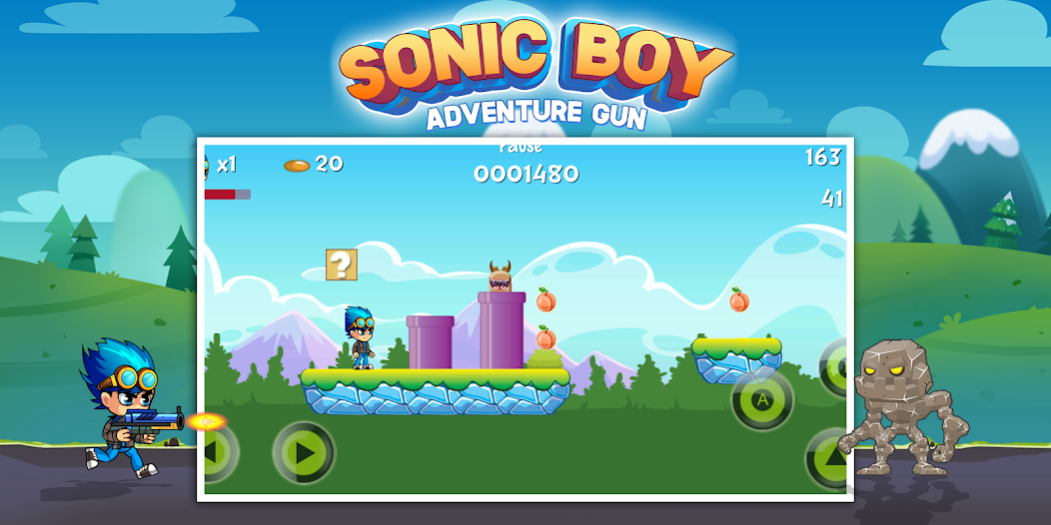Sonic Boy - Adventure Gun 1.0
Free Version
Publisher Description
Sonic Boy Adventure Gun game is the best sonic boy games in the world you can Run, jump, bounce and swing on vines as you help animals to outrun a huge coin avalanche! Keep full control with highlyresponsive single-finger tap and swipe controls.
Sonic Boy Adventure Gun game : Run, hop, jump on impediments and sidestep from foes who in each conceivable way will anticipate on your way.
You should pass not a simple route, on your way you meet numerous distinctive obstacles, adversaries and different conditions.
Features:
- 36 new levels and challenge
- 4 super worlds with magnificent graphics
- 22 different monsters from the former versions
- Great graphics and music.
- Play, run, jump and attack enemies and super boss
- Super worlds unlock free when play to end of that super world.
How to play:
- Eat strawberry and flower to become stronger and defeat all monsters.
- Tap Left / Right to move/ Up to Jump and Climb
- Jump to crush the enemy.
- Tap Button A to Attack enemy with staff.
- Tap Button B to shoot enemy.
- Collect all coins and bonus items to get more points and buy additional items in store.
Download Sonic Boy Adventure Gun game now and fall in love with this super jungle adventure! It is a fun game for everyone, boys and girls of all ages!
Try it out and enjoy!
About Sonic Boy - Adventure Gun
Sonic Boy - Adventure Gun is a free app for Android published in the Adventure & Roleplay list of apps, part of Games & Entertainment.
The company that develops Sonic Boy - Adventure Gun is PlayXO Games. The latest version released by its developer is 1.0.
To install Sonic Boy - Adventure Gun on your Android device, just click the green Continue To App button above to start the installation process. The app is listed on our website since 2019-05-17 and was downloaded 0 times. We have already checked if the download link is safe, however for your own protection we recommend that you scan the downloaded app with your antivirus. Your antivirus may detect the Sonic Boy - Adventure Gun as malware as malware if the download link to com.playxogames.sonicboy.gun is broken.
How to install Sonic Boy - Adventure Gun on your Android device:
- Click on the Continue To App button on our website. This will redirect you to Google Play.
- Once the Sonic Boy - Adventure Gun is shown in the Google Play listing of your Android device, you can start its download and installation. Tap on the Install button located below the search bar and to the right of the app icon.
- A pop-up window with the permissions required by Sonic Boy - Adventure Gun will be shown. Click on Accept to continue the process.
- Sonic Boy - Adventure Gun will be downloaded onto your device, displaying a progress. Once the download completes, the installation will start and you'll get a notification after the installation is finished.